Route 31 members can now deposit checks from home or on the go with Remote Deposit Capture using our new Mobile App. Deposit checks online using your phone or other mobile device easily, securely, and electronically from almost anywhere.*
*CU approval required